GitLab Bot
A bot for showing GitLab activity in your Matrix room and for interacting with your GitLab repositories.
The source code for the bot is available on GitHub.
Getting notifications in your room
Apply the following steps:
- Invite @gitlab:t2bot.io to your room.
- Log in to gitlab.com and open your repository's webhook settings.
- For the URL, put
https://gitlab-bot.t2host.io/webhooks?room=!your_room_id. Your room ID can be found on the "Advanced" tab of your room settings in Element. - For the Secret Token, put
t2bot - Check off the triggers you'd like to have in your room and click "Add webhook". Although not all are handled, many do result in notifications to your room.
To later remove the bot from your room, delete the webhook in gitlab.com and kick the bot from the room.
Managing your repositories with the bot
The bot has several commands to do things like create issues which require access to your GitLab account.
- Invite @gitlab:t2bot.io to a private chat.
- Log in to gitlab.com and go to your account settings. Once there, click "Access Tokens" on the left side.
- Generate a new access token with a name and optional expiration date. Ensure the token has all available scopes assigned. These are required so that it can create issues and such on your behalf.
- In your private chat with the bot, say
!gitlab server login https://gitlab.com your_access_token - If successful, say
!gitlab helpto see what the bot can do.